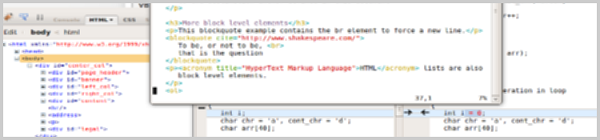page_header
hdr.is-a-geek.com
The moment you cheat for the sake of beauty, you know you're an artist
David Hockney
donderdag 22 augustus 2013
dinsdag 10 januari 2012
Enable CGI
Before enabling CGI I implemented a HTML redirect along these lines in the root of my public_html folder. Any user is now automatically forwarded to the file basics.html in the directory xhtml_css under cheat.
Created directory cgi-bin under my public html directory;
- mkdir ~/public_html/cgi-bin
To allow the execution of programs in the cgi-bin directory under public_html I added the following section in the configuration file /etc/apache2/mods-enabled/userdir.conf
<Directory /home/*/public_html/cgi-bin/>
AllowOverride None
Options +ExecCGI -MultiViews +SymLinksIfOwnerMatch
SetHandler cgi-script
Order allow,deny
Allow from all
</Directory>
Next I restarted Apache;
- sudo service apache2 restart
To test cgi I first installed Ubuntu's development tools
- sudo apt-get install build-essential
created a small C test project in ~/dev/temp. I used the "Hello world" example from here.
- gcc test.c -o test.cgi
- cp test.cgi ~/public_html/cgi-bin
After delivering the binary I was able to access the functionality on http://192.168.1.249/~hans/cgi-bin/test.cgi
Great stuff!
Created directory cgi-bin under my public html directory;
- mkdir ~/public_html/cgi-bin
To allow the execution of programs in the cgi-bin directory under public_html I added the following section in the configuration file /etc/apache2/mods-enabled/userdir.conf
<Directory /home/*/public_html/cgi-bin/>
AllowOverride None
Options +ExecCGI -MultiViews +SymLinksIfOwnerMatch
SetHandler cgi-script
Order allow,deny
Allow from all
</Directory>
Next I restarted Apache;
- sudo service apache2 restart
To test cgi I first installed Ubuntu's development tools
- sudo apt-get install build-essential
created a small C test project in ~/dev/temp. I used the "Hello world" example from here.
- gcc test.c -o test.cgi
- cp test.cgi ~/public_html/cgi-bin
After delivering the binary I was able to access the functionality on http://192.168.1.249/~hans/cgi-bin/test.cgi
Great stuff!
maandag 9 januari 2012
Started all over again II
Installed Ubuntu server on sda1 with /home on sda3 & included ssh
Changed to fixed IP address
Updated Ubuntu;
- sudo apt-get update
- sudo apt-get upgrade
Restarted Ubuntu;
- sudo shutdown -r now
Installed Apache;
- sudo apt-get install apache2
Edited file /etc/apache2/httpd.conf;
Added line "ServerName 192.168.1.249". File was empty before adding this line.
Restarted Apache;
- sudo /etc/init.d/apache2 restart
Created a directory public_html in my home directory and added a simple index.html file
Enabled Apache userdir module;
- sudo a2enmod userdir
To activate the new configuration I ran;
- sudo service apache2 restart
I could access the previously created html file on http://192.168.1.249/~hans/ !
Installed subversion
- sudo apt-get install subversion
Created a direcory dev in /home and made that directory the current directory
- mkdir dev
- cd dev
Downloaded my cheat sheets from Google code
- svn checkout https://cheat-sheets.googlecode.com/svn/trunk/ cheat-sheets --username myusr@gmail.com
Created a symbolic link to the cheat sheets in my development directory
- ln -s ~/dev/cheat-sheets ~/public_html/cheat
I could access the cheat sheets on http://192.168.1.249/~hans/cheat/ !
Changed to fixed IP address
Updated Ubuntu;
- sudo apt-get update
- sudo apt-get upgrade
Restarted Ubuntu;
- sudo shutdown -r now
Installed Apache;
- sudo apt-get install apache2
Edited file /etc/apache2/httpd.conf;
Added line "ServerName 192.168.1.249". File was empty before adding this line.
Restarted Apache;
- sudo /etc/init.d/apache2 restart
Created a directory public_html in my home directory and added a simple index.html file
Enabled Apache userdir module;
- sudo a2enmod userdir
To activate the new configuration I ran;
- sudo service apache2 restart
I could access the previously created html file on http://192.168.1.249/~hans/ !
Installed subversion
- sudo apt-get install subversion
Created a direcory dev in /home and made that directory the current directory
- mkdir dev
- cd dev
Downloaded my cheat sheets from Google code
- svn checkout https://cheat-sheets.googlecode.com/svn/trunk/ cheat-sheets --username myusr@gmail.com
Created a symbolic link to the cheat sheets in my development directory
- ln -s ~/dev/cheat-sheets ~/public_html/cheat
I could access the cheat sheets on http://192.168.1.249/~hans/cheat/ !
zondag 8 januari 2012
Started all over again
Installed Ubuntu Server on sda1
Changed to a fixed IP address
Forgot to mount home on sda3 so added this line to fstab;
/dev/sda3 /home ext3 defaults 0 0
Gave sda3 an appropriate label;
sudo e2label /dev/sda3 UbuntuHome
Installed Apache;
sudo apt-get install apache2
Added ServerName to /etc/apache2/apache2.conf;
ServerName 192.168.1.249
Restarted apache;
sudo /etc/init.d/apache2 restart
In home directory hans created;
subdirectory dev
In dev created www
In www created cgi-bin
Installed subversion;
sudo apt-get install subversion
In directory www executed;
svn checkout https://cheat-sheets.googlecode.com/svn/trunk/ cheat-sheets --username myusr@gmail.com
Checked /etc/apache2/envvars for Apache user and group (www-data)
Created group www-hdr;
sudo addgroup www-hdr
Added members hans & www-data to the new group;
sudo adduser hans www-hdr
sudo adduser www-data www-hdr
Changed group ownership of directories cgi-bin & cheat-sheets;
sudo chgrp www-hdr cgi-bin
sudo chgrp www-hdr cheat-sheets -R
Changed permissions on directories cgi-bin & cheat-sheets;
sudo chmod 750 cgi-bin
sudo chmod -R 740 cheat-sheets
Created symbolic link to directory cheat-sheets;
sudo ln -s /home/hans/dev/www/cheat-sheets /var/www/hdr
Changed ownerhip of the symbolic link;
sudo chown -h hans:www-hdr /var/www/hdr
Update the file default in the sites available directory;
sudo vim /etc/apache2/sites-available/default
sudo ln -s /home/hans/dev/www/cheat-sheets /var/www/hdr
Changed ownerhip of the symbolic link;
sudo chown -h hans:www-hdr /var/www/hdr
Update the file default in the sites available directory;
sudo vim /etc/apache2/sites-available/default
zaterdag 7 januari 2012
Enable CGI
Followed instructions on UbuntuGeek
Created a separate directory for cgi programs;
sudo mkdir /var/www/cgi-bin
Updated the Apache configuration file;
sudo vim /etc/apache2/apache2.conf
Restarted Apache server
Downloaded subversion client;
sudo apt-get install subversion
Downloaded my cheat sheet code;
cd ~
svn checkout https://cheat-sheets.googlecode.com/svn/trunk/ cheat-sheets --username xxx@gmail.com
Created a separate directory for cgi programs;
sudo mkdir /var/www/cgi-bin
Updated the Apache configuration file;
sudo vim /etc/apache2/apache2.conf
ScriptAlias /cgi-bin/ /var/www/cgi-bin/
<Directory /var/www/cgi-bin/>
Options ExecCGI
AddHandler cgi-script cgi pl
</Directory>
Restarted Apache server
Downloaded subversion client;
sudo apt-get install subversion
Downloaded my cheat sheet code;
cd ~
svn checkout https://cheat-sheets.googlecode.com/svn/trunk/ cheat-sheets --username xxx@gmail.com
maandag 2 januari 2012
Ubuntu 11.10 to the rescue
I gave up on LFS after getting errors while running the test of the glibc compile. Wrong compiler flags, human errors, ... ? Time to move on
Just installed Ubuntu Server 11.10 on /dev/sda1 of NB100. Mapped /dev/sda3 to /home and included OpenSSH in the install.
Assigned a fixed IP address (process described in one of the earlier posts on this blog)
Updated Ubuntu
- sudo apt-get update
- sudo apt-get upgrade
Changed the volume labels
- sudo e2label /dev/sda2 UbuntuServer
- sudo e2label /dev/sda2 UbuntuDesk
Installed Apache
Executed: sudo apt-get install apache2
Worked like a charm, was able to access the server on http://192.168.1.249
Error message on deamon start-up: "Could not reliably determine the server's fully qualified ..."
Added servername to server configuration file;
- sudo vim /etc/apache2/apache2.conf
added line: ServerName 192.168.1.249
Please note that the correct configuration file is httpd.conf not http.conf as noted in an earlier post.
Restart server: sudo /etc/init.d/apache2 restart
Just installed Ubuntu Server 11.10 on /dev/sda1 of NB100. Mapped /dev/sda3 to /home and included OpenSSH in the install.
Assigned a fixed IP address (process described in one of the earlier posts on this blog)
Updated Ubuntu
- sudo apt-get update
- sudo apt-get upgrade
Changed the volume labels
- sudo e2label /dev/sda2 UbuntuServer
- sudo e2label /dev/sda2 UbuntuDesk
Installed Apache
Executed: sudo apt-get install apache2
Worked like a charm, was able to access the server on http://192.168.1.249
Error message on deamon start-up: "Could not reliably determine the server's fully qualified ..."
Added servername to server configuration file;
- sudo vim /etc/apache2/apache2.conf
added line: ServerName 192.168.1.249
Please note that the correct configuration file is httpd.conf not http.conf as noted in an earlier post.
Restart server: sudo /etc/init.d/apache2 restart
donderdag 29 december 2011
Abonneren op:
Posts (Atom)